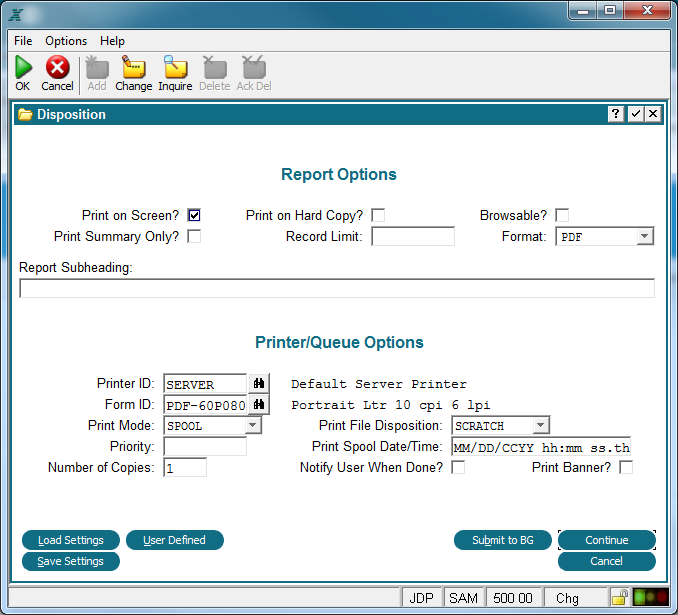Chapter 3-1: Overview of APPX Processes | ||||||||||||||||||||||||||||||||||||||||||||||||||||||||||||||||||||||
Predefined Processes In addition to creating your own processes, you can employ any of a number of predefined processes. A predefined process is an already-developed process, made available to you in the runtime application. Examples of predefined processes include APPX's standard DISPOSITION screen (shown below and SELECT DATABASE screen.
Disposition Predefined Process You can invoke a predefined process at any time, and in much the same fashion as a designer-defined process. Predefined processes are located in the runtime application (application ID ---). Each process is comprised of one or more of the following components: A frame is a control structure for the sequencing of multiple events, which can occur within a single process. An image is a designer-painted format that displays to the user as a menu, input screen, or an output (presented either on the screen or as hard copy). This image may be optional, repeating, or scrolling. A process control file (PCF) is an APPX file that is automatically managed by a specific process. For example, the PCF for a process that permits you to input sales orders is the orders file. The PCF is the only file that APPX automatically reads, writes, rewrites, and deletes records for during process execution. A child process invocation is a set of specifications that link execution of another APPX process to a process. If the invocation of the child process is discretionary, based upon selection of a screen option, the process is an optional child. If the invocation is not discretionary, the process is an automatic child. Refer to Automatic and Optional Children for more information. An event point provides an opportunity to insert designer-defined procedural code (statements) into the execution of a process. There are a variety of APPX event points, each providing access to a process at a specific point in its execution sequence. Not all process types, however, include all of these components. Valid component and process-type combinations are outlined in the table below.
Process Components
| ||||||||||||||||||||||||||||||||||||||||||||||||||||||||||||||||||||||
Application Design Manual "Powered by Appx Software"1063 ©2006 By APPX Software, Inc. All Rights Reserved |